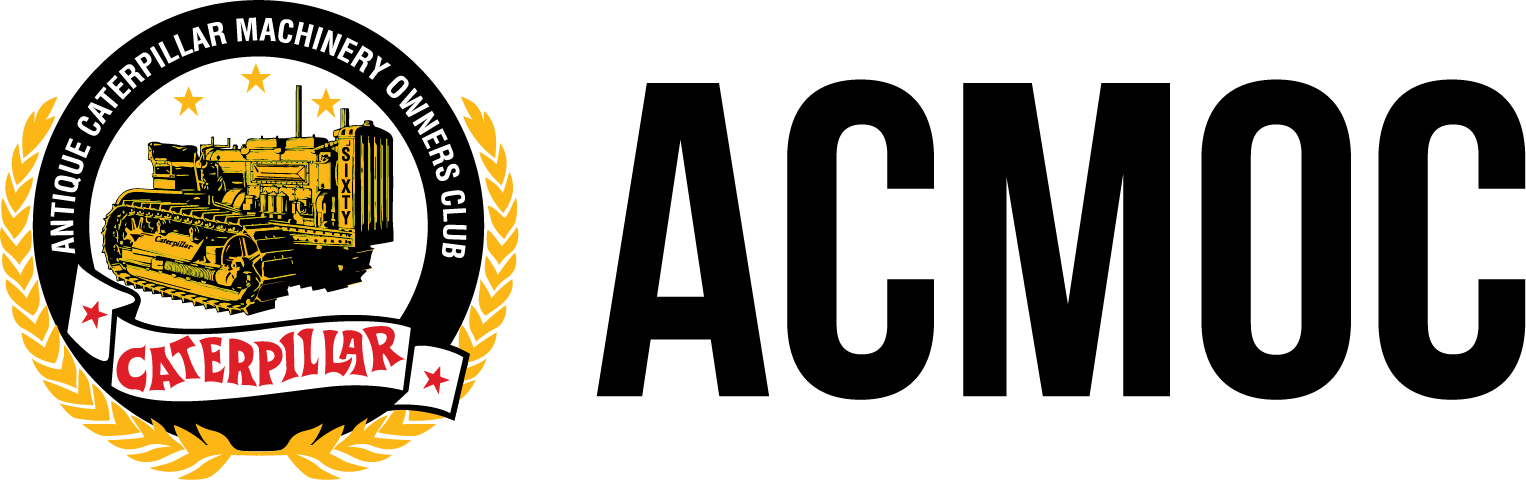- Posts: 16724
- Thank you received: 815

ACMOC Membership Benefits
- FREE quarterly magazine filled with content about antique Caterpillar machines
- FREE classified listings
- ACMOC store discounts and specials
- Full Bulletin Board Access
- Marketplace (For Sale/Wanted)
- Technical Library
- Post attachments
$44 /year ELECTRONIC
$60 /year USA
$77 /year International
CAT D-4 Buried!
- Old Magnet
-
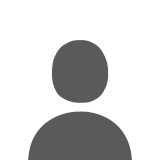
- Offline
- Platinum Boarder
- Member
On the picture....put your cursor on the picture and click on the plus sign magnifier and it should come in clear as a bell.
Please Log in or Create an account to join the conversation.
Thanks again!
Fred
Please Log in or Create an account to join the conversation.
- Old Magnet
-
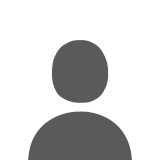
- Offline
- Platinum Boarder
- Member
- Posts: 16724
- Thank you received: 815
Please Log in or Create an account to join the conversation.
Fred
Please Log in or Create an account to join the conversation.
What it says is
Remove the cover
disengage the clutch
Put the transmission in neutral.
rotate the clutch until you can loosen the clamp nut (number 2)
put transmission in gear to stop the clutch turning and then loosen the nut.
turn the adjusting collar (number 1) clockwise to tighten the clutch.
Test the engagement by snapping the clutch in.
retighten the clamp bolt
Replace the cover.
well it says almost the same thing, it just sounds better than my way, really!
D2-5J's, D6-9U's, D318 and D333 power units, 12E-99E grader, 922B & 944A wheel loaders, D330C generator set, DW20 water tanker and a bunch of Jersey cows to take care of in my spare time:D
Please Log in or Create an account to join the conversation.
- catskinner
-
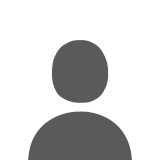
- Offline
- Platinum Boarder
- User
- Posts: 437
- Thank you received: 5
Please Log in or Create an account to join the conversation.
It's odd that my system won't display a legible image. I even tried a second monitor. Using Windows XP with a 2000 Gateway.
OM, thanks again for the image.
Fred
Please Log in or Create an account to join the conversation.
- Old Magnet
-
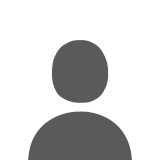
- Offline
- Platinum Boarder
- Member
- Posts: 16724
- Thank you received: 815
I'm the last guy to be explaining this stuff......it's all magic to me and if it weren't for help from the young uns (now 25+) I would be totally lost.
Here goes:
When your cleared to read or post ya click on the thumbnail pic once and it shows the picture (fuzzy) with the cursor on the picture and slight movement a little circle with a plus sign in it shows to tell you the picture is capable of being magnified I guess. Click again and the picture automatically enlarges to max size.
Been doing it this way for years but I suppose there is a way to post at full size without having to go the picture web hosting route like with photobucket or imageshack. This is the first time I am aware of folks having problems viewing images???
Please Log in or Create an account to join the conversation.
I just tried the OM way, and that's even easier than punching up the whole screen to 150%. I think the whole screen thing will even work on pictures that cannot be magnified the other way though.
D2-5J's, D6-9U's, D318 and D333 power units, 12E-99E grader, 922B & 944A wheel loaders, D330C generator set, DW20 water tanker and a bunch of Jersey cows to take care of in my spare time:D
Please Log in or Create an account to join the conversation.
Please Log in or Create an account to join the conversation.
ACMOC
Antique Caterpillar Machinery Owners Club
1115 Madison St NE # 1117
Salem, OR 97301
support@acmoc.org
"I became a member recently because the wealth of knowledge here is priceless."
- Chris R
"I also joined a year ago. had been on here a couple of times as a non-member and found the info very helpful so I got a one year subscription (not very expensive at all) to try it out. I really like all the resources on here so I just got a three year. I think its a very small price for what you can get out of this site."
- Jason N