Where can I find the instructions for pix uploading/posting?
Thanks, Daron
Pretty simple . My first time ever here since the Upgrade ????
Click on photo icon and follow promps .
Pretty simple when all functions as it should.
What works for me most of the time and I am using PC: 1. save your picture in your given location (desktop) or I make a reduced size copy from my file saved in my hard drive for safety. 2. select the square icon on far right just past the chain links above 3. Box appears, "choose files" - this is where you choose the picture you want to post. Sometimes you can choose multiple pics but do not count on them loading as they should. 4. I select Open on the screen and then a box appears with your chosen file name, Select INSERT.
It should then load, If you have an icon in place of the photo, try again. I have been able to load additional photos in same box by repeating the procedure and at other times will not do so. GOOD LUCK!
I would suggest you try to use smaller files if possible, it seems to work better. Some websites specify maximum file size, I do not know about this one. cts
Long way to do this - screenshots hopefully help - cts
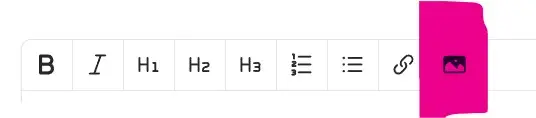
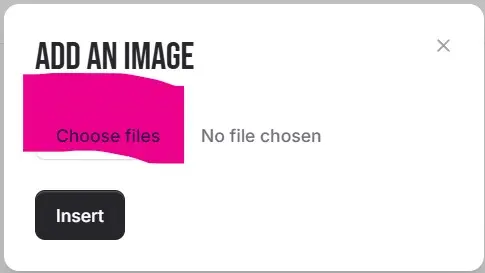

Hopeful this works for all - sorry it took so many postings, I could not make it load more than one per post, sometimes you can though.cts